You can access cPanel by either logging into your profile in Hostrain.in or you can access cPanel by following this link:
https://hostrain.in:2083 (For Germany Server) ,
https://hostrain.net:2083 (For Indian Server)
After went to the Login page,Enter your login credential which provide by HostRain (Check you registered email for login credential)
Check our latest plan offer CLick here
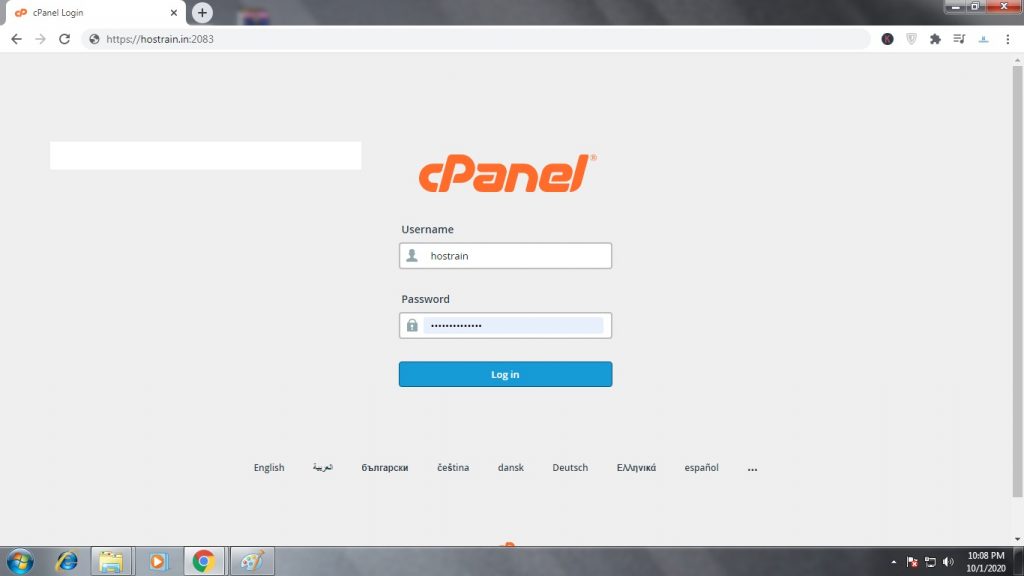
after successful login you will redirect to control panel of HostRain which Powered by cPanel
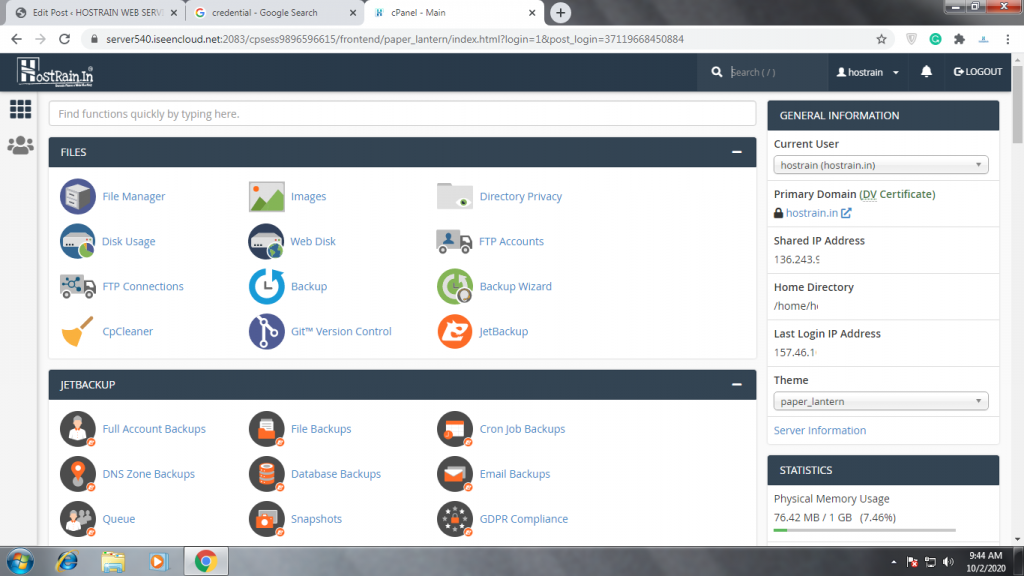
Step to do access Cpanel in Hostrain
Time needed: 5 minutes.
How to Access Cpanel in Hostrain
- Step 1
Enter https://hostrain.in:2083 for cPanel login page
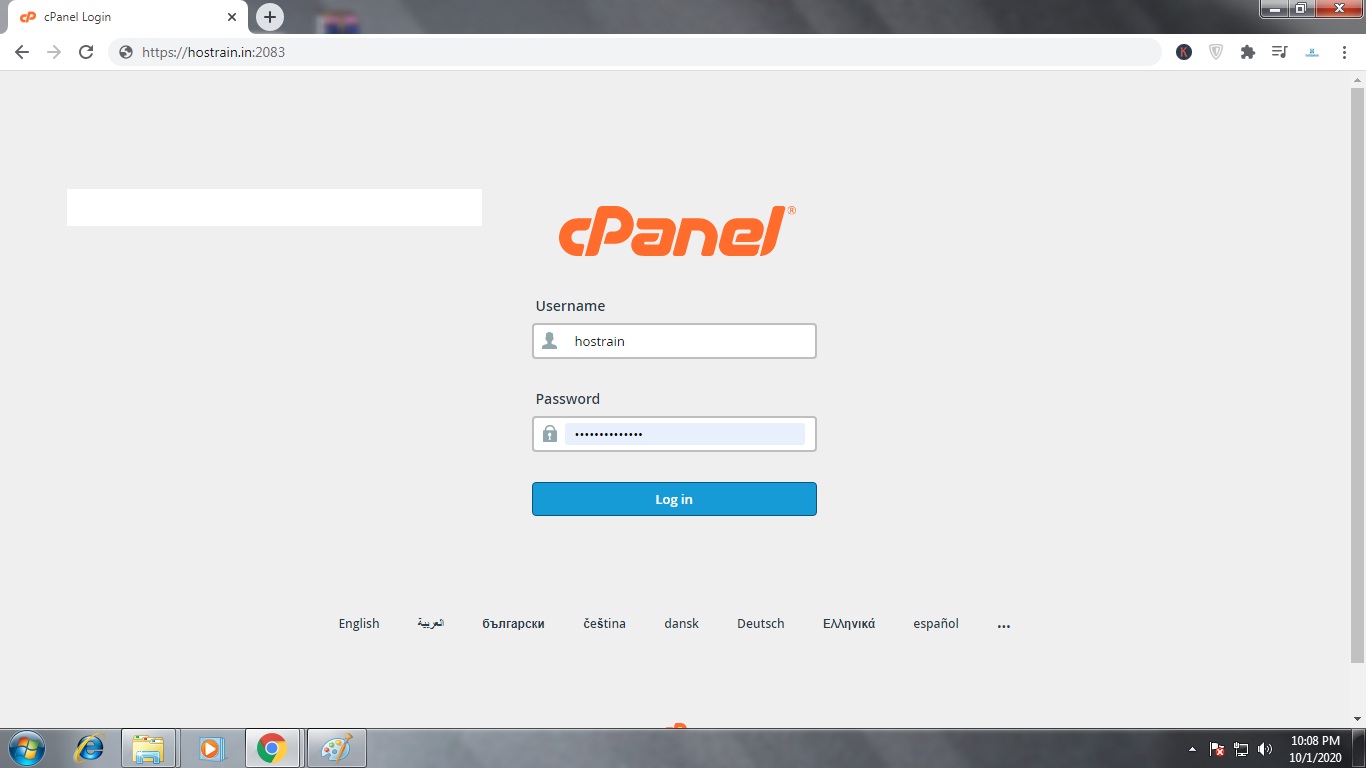
- Step 2
After went to the Login page,Enter your login credential which provide by HostRain (Check you registered email for login credential)
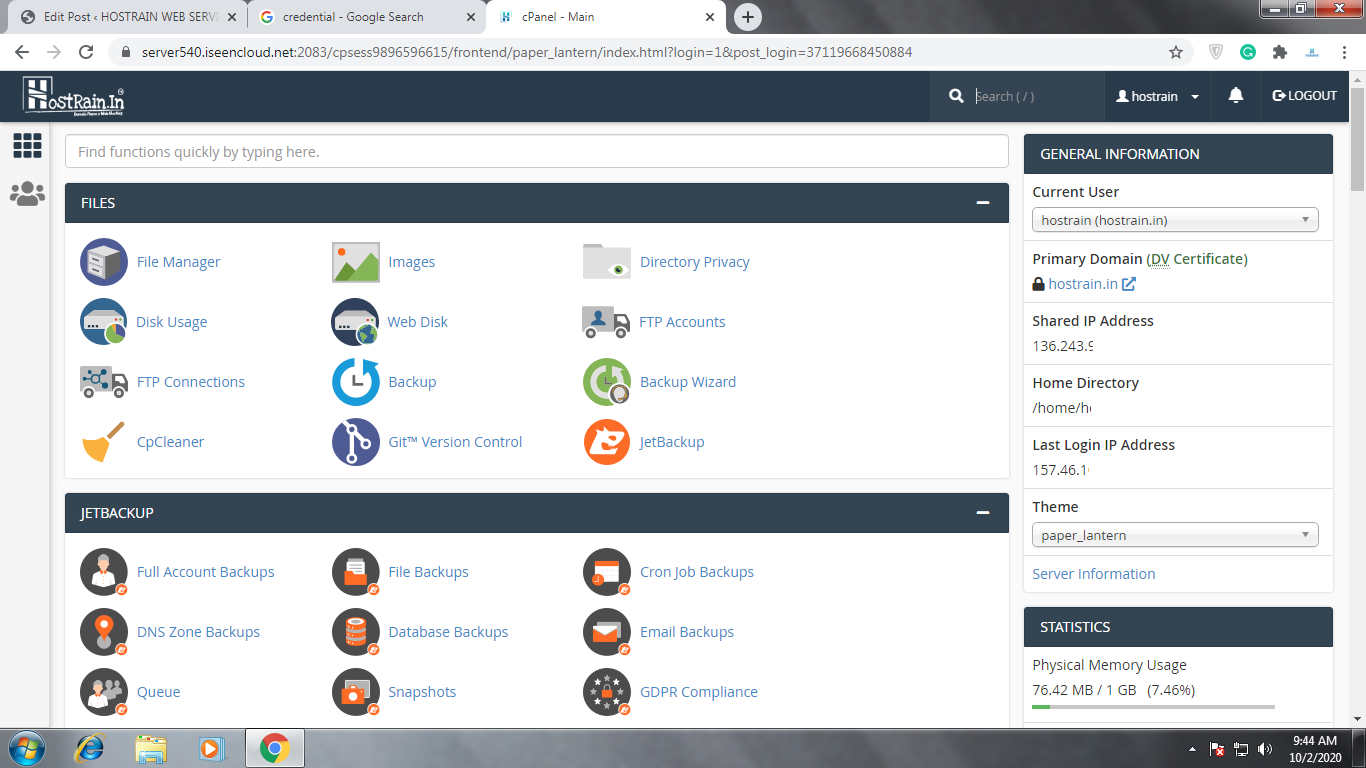
For a best Hosting & Domain name provider choose Hostrain.in


Pingback: Deploy/Host your React App with Hostrain's cPanel(Shared Hosting) in Simple Steps | Hostrain Knowledge Base