Cpanel is a control panel which given by hostrain’s hosting plans, Cpanel is a complete control panel of your website
After purchase a web hosting plan from hostrain, you will get activation mail on your registered email address, using that credential you may also login you cpanel by
Example:
- yourdomain.com/cpanel
- yourdomain.com:2083
- hostrain.in:2083
cpanel Auto login(without username & password)
Steps to fallow to do cpanel auto login
- Do login on HostRain’s Client Area
step 1:do login on hostrain client area CLick Here
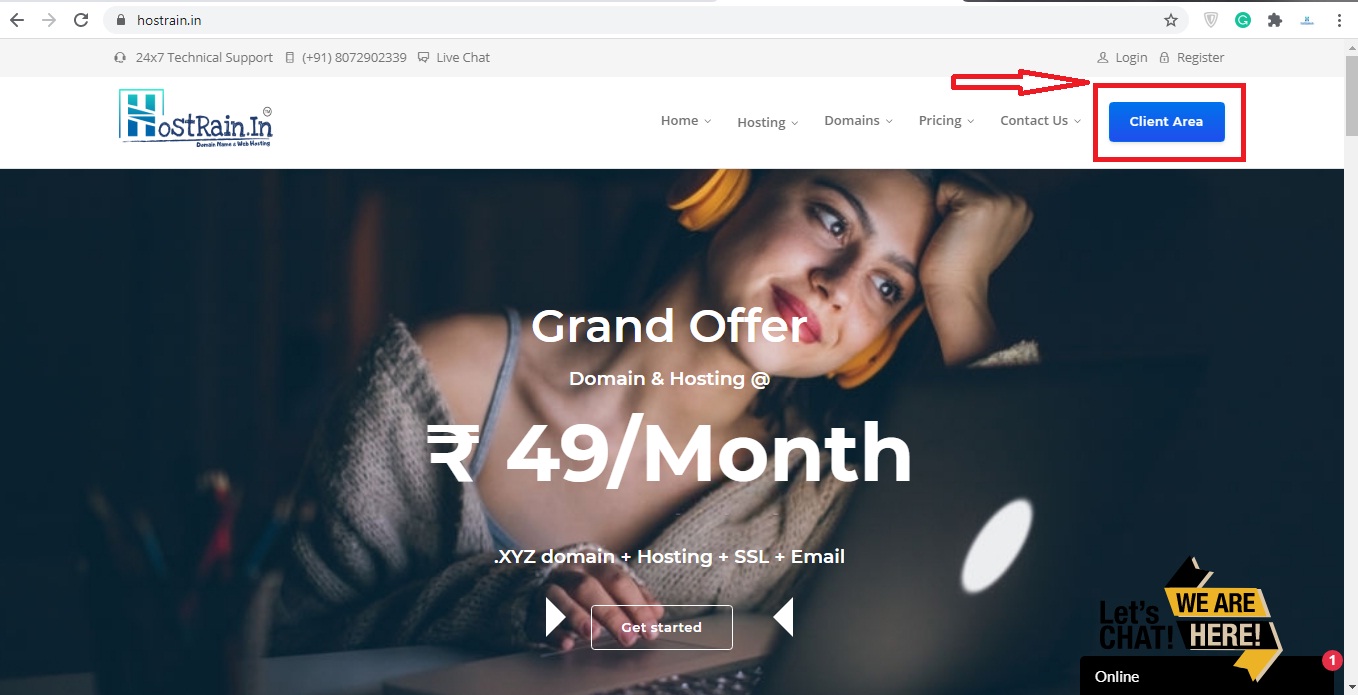
- Enter your login details on hostrain’s Client Area
Enter your login details & click the login button
Wait 10-15 sec for login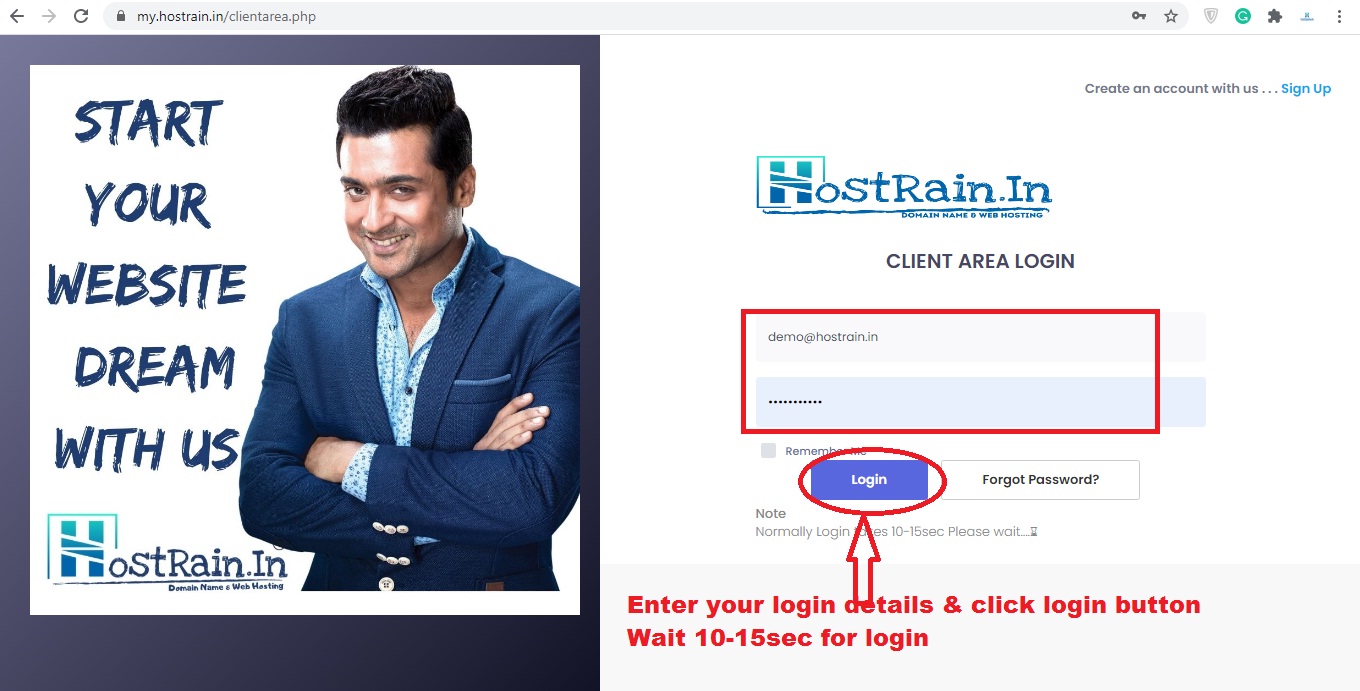
- HostRain.in’s Client area Dashboard
This is a Dashboard of hostrain’s Client area, here you can manage hosting, Domain, invoice, due bill and etc..
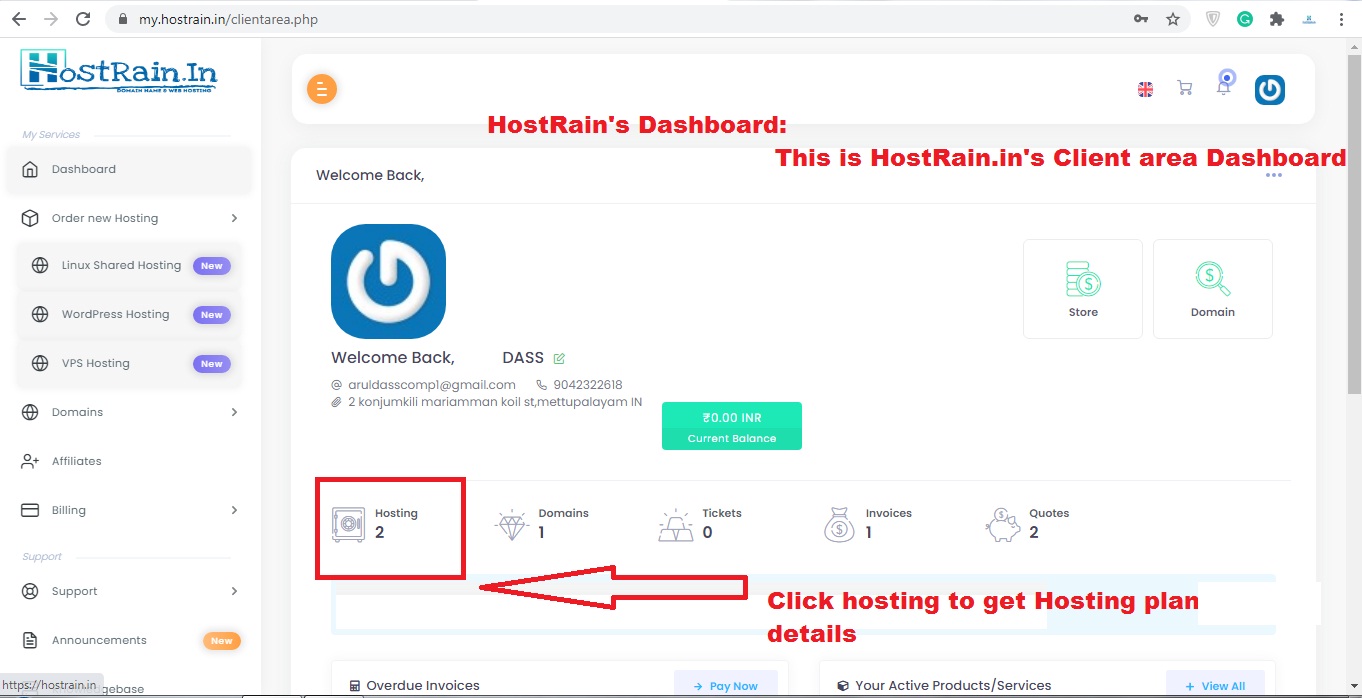
- CLick auto cpanel login button in product page
After click hosting redirects to the product page, here you can access your website control panel with the limited option, click Cpanel auto-login to do login Cpanel(without username & password).
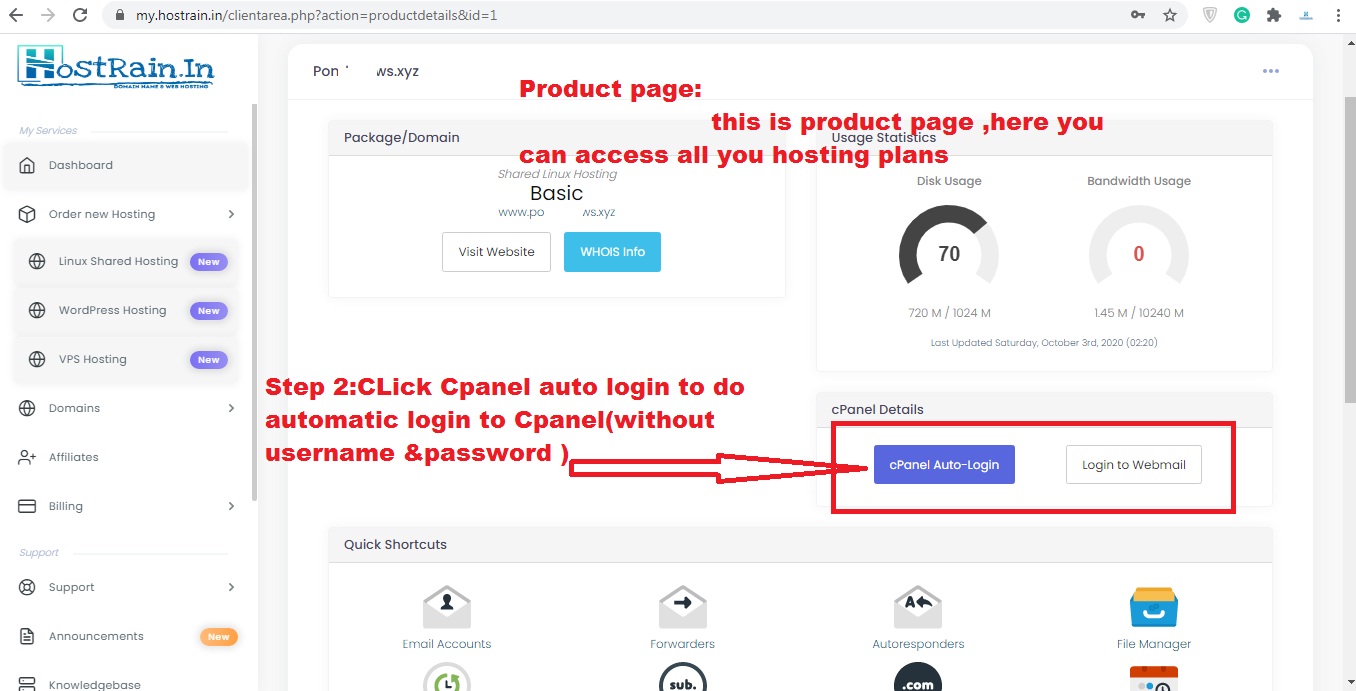
- Here the Cpanel control panel
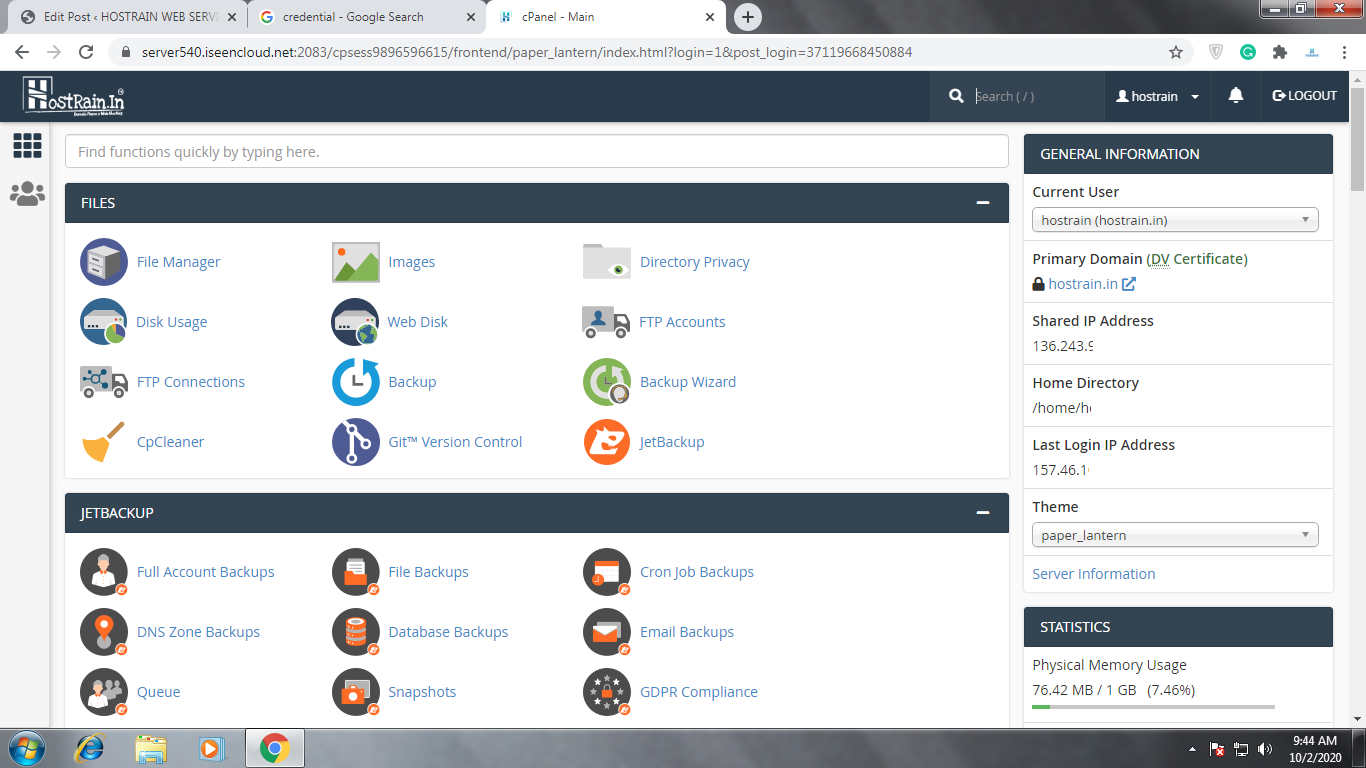
For a better Webhosting choose Hostrain
