In this, we going to learn about, how to purchase hosting in hostrain with an existing domain(if you already own a domain, need hosting only).you can own your domain in any registrar(GoDaddy, NameCheap) that’s not an issue, you can easily buy hosting from hostrain.
Define Hosting
hosting is a necessity for any website, it is the physical location of your website on the Internet, an online storage center that houses the information, images, video, and other content that comprises your website.
Web hosting service providers maintain the server where the data associated with your website resides, and also manage the technology that makes your website connect to the Internet.
Step to purchase a Hosting plan in HostRain!
Step 1: Choose any Shared or WordPress Hosting plan from HostRain
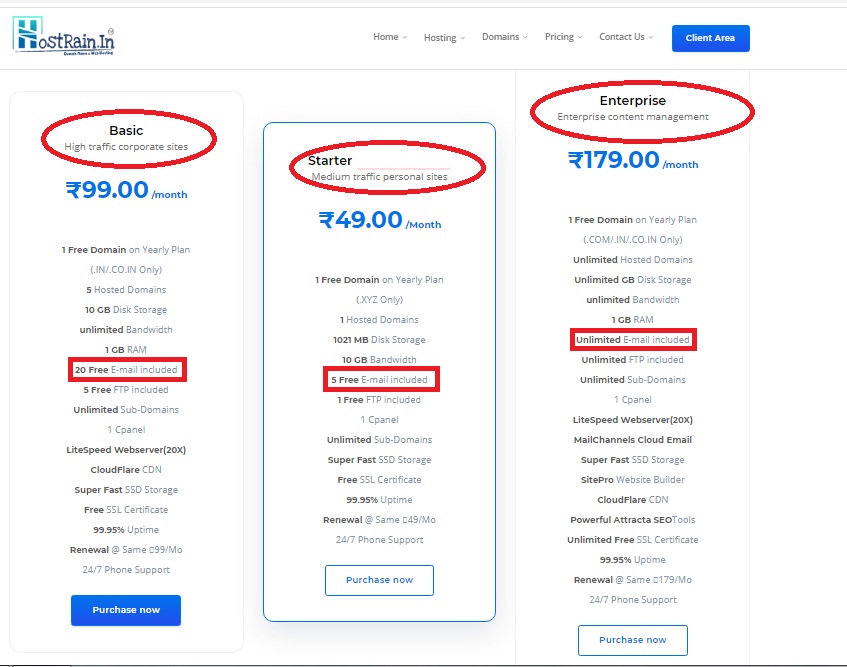
Click here to view the hosting plan of hostrain
Step 2: Enter your domain name in 3rd option of the order form.
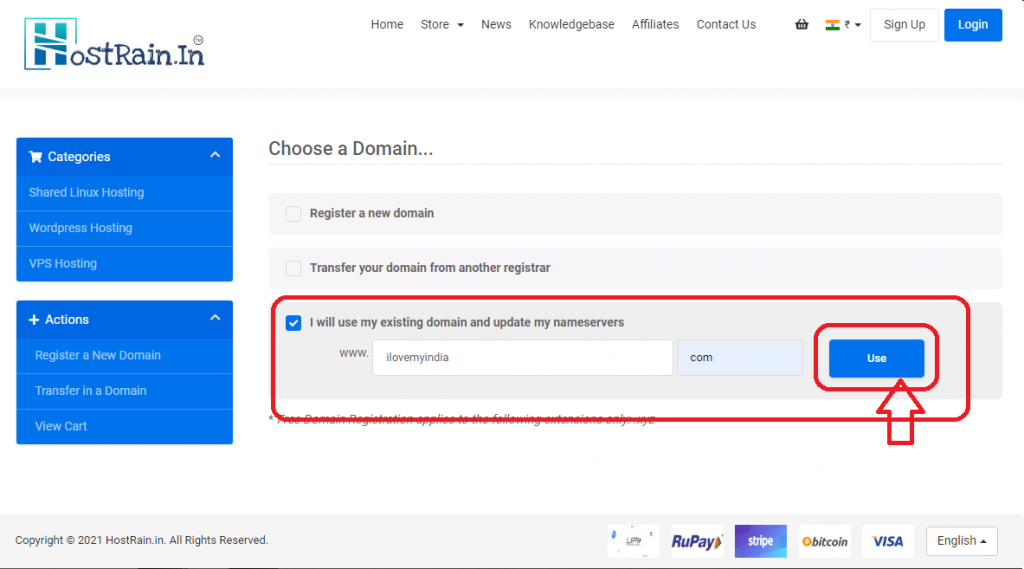
here enter your already owned domain name, and click “Use” on the next page to configure the hosting plan.
Step 3: Hosting Configurable page
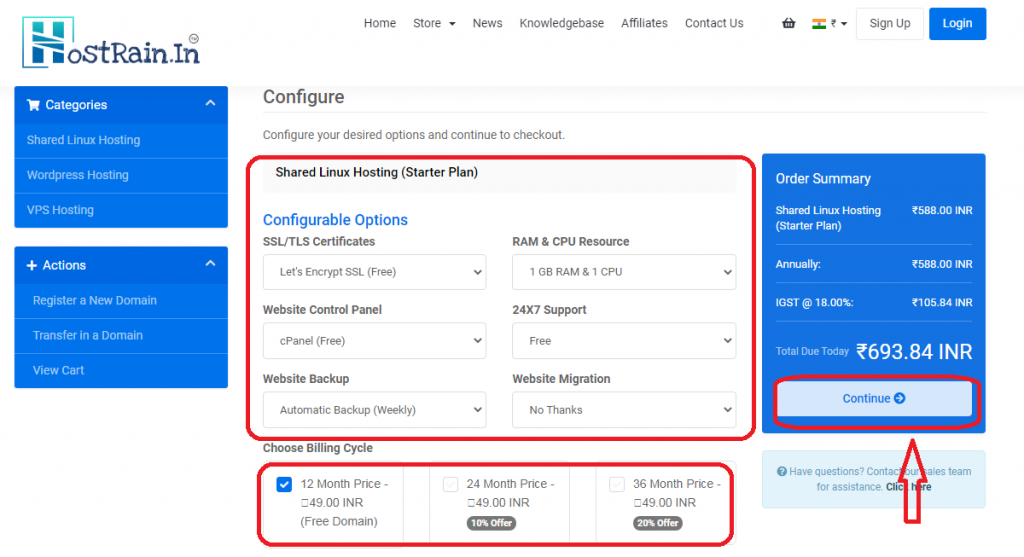
In this page, need to configure all setting for hosting like SSL, Control panel, RAM & CPU, Then click continue
Step 4: Finish Purchase with payment and receive hosting service
After finish, the payment, visit your hostrain’s client area, Click here to see how to access Cpanel for hosting panel.
Step 5: Visit Your Domain registrar account, Change your domain’s NameServer points to Hostrain.
Change your domain’s Nameserver to
NS1.HOSTRAIN.IN
NS2.HOSTRAIN.IN
By this, your domain is now pointing to our server, here all set to host your website on hostrain, Happy Hosting!!
