What is softaculous app installer?
Softaculous is a commercial script library that automates the installation of commercial and open-source web applications to a website(Like a play store in Andriod mobile). using Softaculous you can 1-Click Install of applications like WordPress, Joomla, and 400+ apps available in the Cpanel Control panel.
Steps to Install WordPress in Cpanel using Softaculous app installer
Step 1: login to your CPanel
Click here to see how to find Cpanel login detail for hostrain’s hosting plan holder
Step 2: Search Softaculous app installer in CPanel
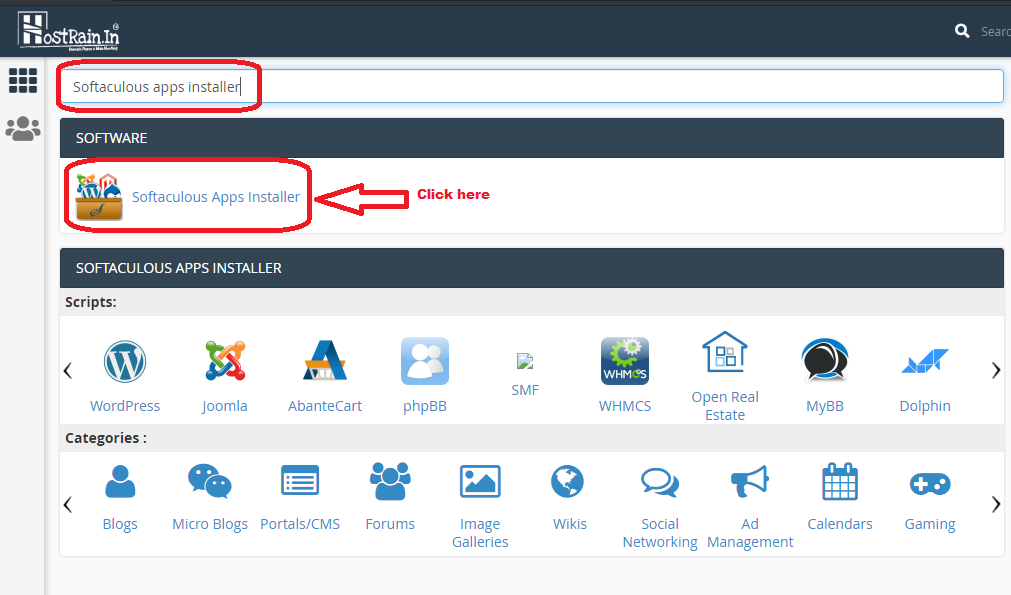
search softaculous in cpanel and click the app installer to install wordpress.
Step 3: choose WordPress in softaculous’s homepage
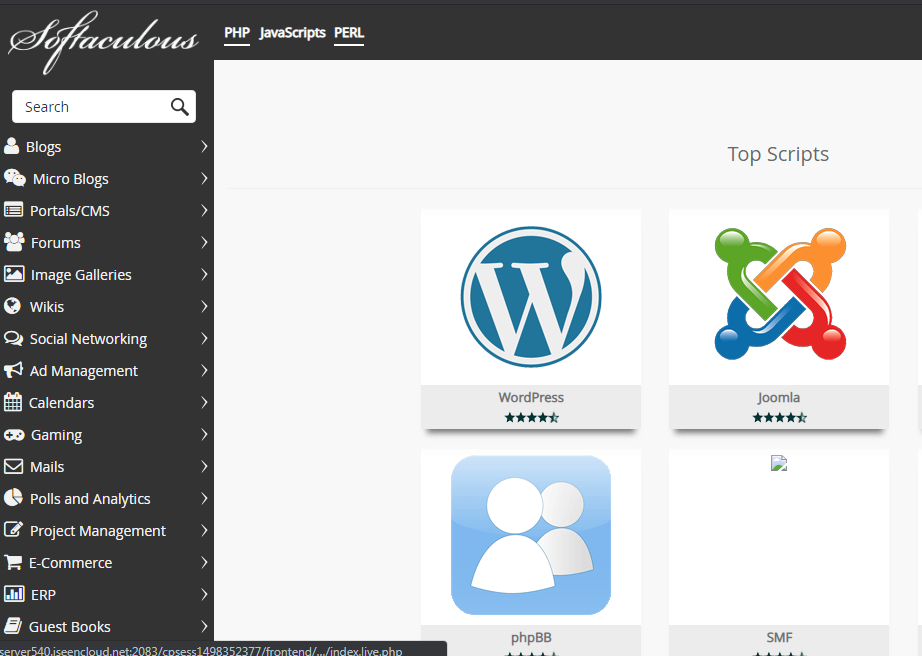
Step 4: WordPress app overview page
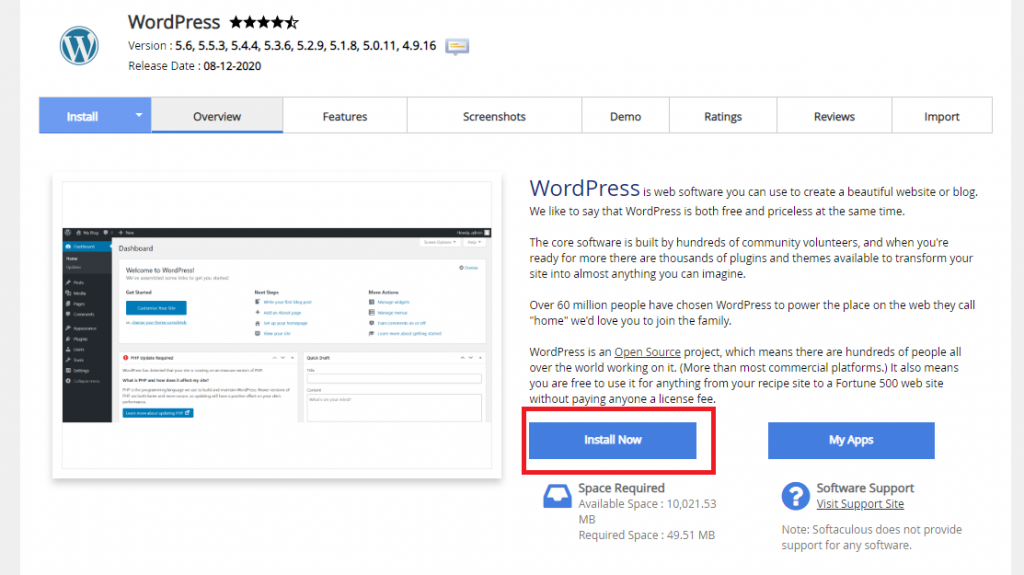
Step 5: Configure the all setting for WordPress
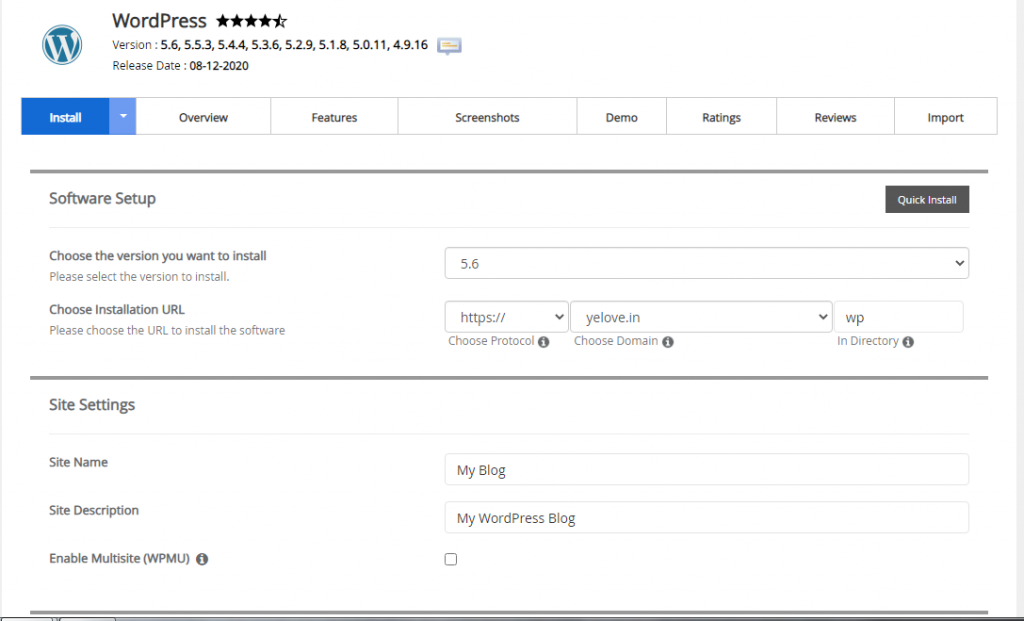
In this select the wordpress version, username ,password and Etc, and click install button to install wordpress

Great documentation, easy and simple to understand
Thank you for your commendation